Memory card error messages we may meet
The error messages for memory card may vary, depending upon the cause and type of logical damage. Some of the common error messages are as follows.» Memory card error
» Card not initialized
» Card error
» Read error / Write error
» No memory card'
» The card cannot be used
Methods to fix errors of memory card
How can you fix such errors? Here you can take the following steps to overcome the problem.» Connect your device to a computer to access the data, instead of view data on the device directly.
» Use a card reader for accessing the data on a computer or try with another data cable.
» If using card reader doesn't work, you need to check the card for errors. It is possible to check media errors using Disk Repair utilities, such as chkdsk in Microsoft Windows and Disk Utility in Mac OS X operating system.
» If the above steps fail to solve your problem, you have no option but to go for formatting, and start memory card recovery immediately.
No matter what kind of memory card errors makes you lose data from your card, you can find it back with third-party memory card recovery software. Memory card recovery software can scan logical damaged memory card and recover the data.
As a Mac user, you can use Wondershare Photo Recovery for Mac, which can recover deleted, formatted, lost and inaccessible files including images, videos and songs from Mac, memory card and other storage media. As a Win user, you can use Wondershare Photo Recovery (for Win).
Choose the right version and download the free trial version for your computer below now.


This recovery software aims to find back photos, videos and audio files lost due to errors occurred in your memory card. It's safe and read-only program. Next, let's try the Windows version in steps.
Step1. Connect the memory card to computer
Insert your memory card into the computer or connect the device directly to the computer with a USB cable. Then run the program and click to "Start" the recovery.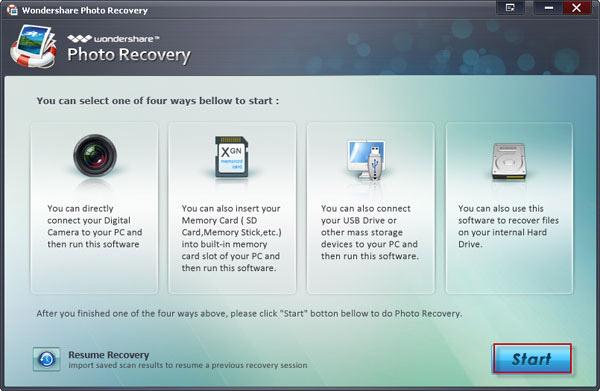
Step2. Select the card for scan
All drives or disks will detected by your computer will be displayed here, as well as your memory card. Select it and begin to scan it.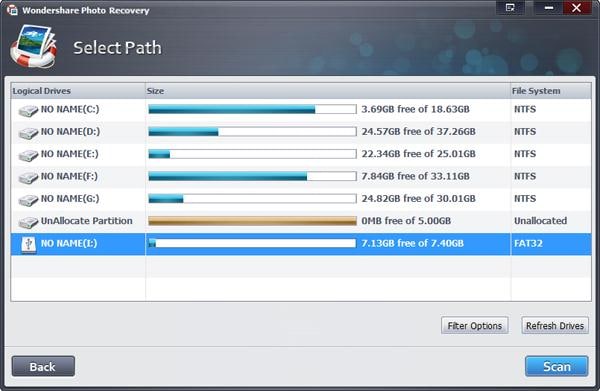
Step3. Start card data recovery
When the scanning finishes, all recoverable data including audio, video and photo are listed in the scanning report. Preview and check those you want and hit on the "Recover" to get them back.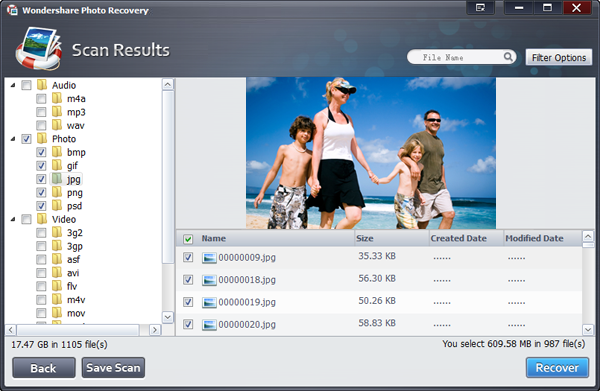
Then all the data lost due to errors in memory card are back. Don't save them on the card and back up on a safe place.
Cause of Memory card error
The above errors may occur due to various reasons, ranging from virus infection to memory card data structure corruption, most frequent reasons are as follow:» The memory card is not formatted properly.
» The file system is damaged or the property of the file system is RAW
» Faulty card reader
» Virus or malware infection
» Disk structure corruption of the memory card
» Power surges
» Pulling out the memory card without switching the camera off
» Switching off the camera during write process
No matter you choose which method to overcome above errors, the first thing you should do is to stop saving any new data on it to avoid data overwriting which would make your data lost forever, and find a way to fix the memory card error soon.
Tips:
If you also want to recover documents more than videos, photos and audio files, such as Office documents, PDF files, Archives, Emails, etc. from computer or other devices, you can choose a higher version: Wondershare Data Recovery or Wondershare Data Recovery for Mac, which does more than the Photo Recovery.


If you also want to recover documents more than videos, photos and audio files, such as Office documents, PDF files, Archives, Emails, etc. from computer or other devices, you can choose a higher version: Wondershare Data Recovery or Wondershare Data Recovery for Mac, which does more than the Photo Recovery.


| Like Us.... Receive updates on your Facebook wall!!!! |
 If you enjoyed this post and wish to be informed whenever a new post is published, then make sure you subscribe to my regular Email Updates.
Subscribe Now!
If you enjoyed this post and wish to be informed whenever a new post is published, then make sure you subscribe to my regular Email Updates.
Subscribe Now!












0 comments: