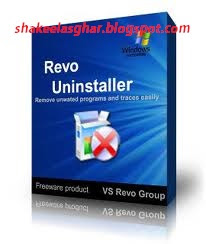It’s very easy to do, you shouldn’t find it too challenging.
It use some multiple text shadows in a gradient of colors.
You don’t have to be exact, and I quite liked the layered effect.
So all we gotta do is set a small text shadow for the initial state, which then becomes bigger on hovering, and then disappears.
We also want to keep the text in a constant position, so we’ll just use position: relative;.
I wanted to use transitions so it smoothly zoomed out, but webkit seemed to be the only browser that supported it properly, so I only used the webkit transition tag. It’ll work fine in the latest version of all other browsers.
It use some multiple text shadows in a gradient of colors.
You don’t have to be exact, and I quite liked the layered effect.
So all we gotta do is set a small text shadow for the initial state, which then becomes bigger on hovering, and then disappears.
We also want to keep the text in a constant position, so we’ll just use position: relative;.
I wanted to use transitions so it smoothly zoomed out, but webkit seemed to be the only browser that supported it properly, so I only used the webkit transition tag. It’ll work fine in the latest version of all other browsers.
Read More »
Tags:
Blogger,
Blogger Widgets and plugins